Creator Sakib is a entertainment blog. here we published Latest rumors and news in the entertainment industry from the world, Get the most recent information about celebrity engagements, divorces, and scandals.
Without linking to another website, remove the footer credits from the premium blogger template.
Hello everyone. You probably considered utilizing a premium template without footer credits if you are new to blogging and using Blogger's Blogspot as your blogging platform. Therefore, you have come to the proper location if you want to use premium layouts without having to provide footer credits.
How do we get rid of the Premium Blogger Template's Footer Credit? If you're a blogger and wish to install a premium template on your blog, you'll also run into a problem with the Footer Credit of the theme. Everything about the theme is editable, however you cannot alter the theme's footer credit. The template's author added a link to his website in it. You will be directed to their official website after clicking the link.
A theme can cost anything from $5 and $100, and numerous companies sell their templates online. Don't waste your money on a premium template if you're just starting out in blogging. If only I could get this theme without paying a dime, you'll always think. Even I have questioned how to get a premium theme for nothing.
There are other companies with substantial template markets where you may buy any template after paying money, like Sora Templates, Templateify, Themeforest, and others.
Be at ease; I'll show you how to take the footer credit off of any premium Blogger layouts. So, take a deep breath and carefully read the entire essay.
Although it is not straightforward to remove the footer credits from any premium blogger template, if you attempt to do so, your website will behave strangely and will direct you to the developer's website.
So, we'll talk about the simplest technique to delete footer credits in this article without sending readers to another website.
Note that this article is simply meant to provide information. Without the template creator's consent, I wouldn't advise you to remove the footer credits. We must honor the developers' labor of love.
Actually, the developer of the Blogger premium template added some JavaScript code to ensure that the footer credits in the free version could not be removed. The site starts acting strangely and reroutes to the developer's main site if someone tries to delete the footer credits.
I'll provide you with some code and tips in this post so you can get around the developer's code and delete the footer credits. You can use the premium Blogger template for free in this manner.
With our codes and tips, removing the footer credits for the premium blogger templates only takes two minutes and doesn't require any programming knowledge.
How to delete the blogger footer credit
Please make a backup of your Blogger theme before removing the footer credits, as we would like to suggest. If you make a mistake, you can upload a backup file to undo the content.
01. Go to Blogger dashboard >> Themes >> Edit HTML
02. Click in between the HTML code and press CTRL + F
03. On pressing the CTRL + F a search box will appear. Type Designed by or Created by in the search box and press Enter key.
04. In the picture above you can see the footer credit code block. You just need to put our code just above and below the footer credit section code block. In the figure below we mark Code Line - 1, Code Line - 2, and Code Line - 3. You just need to download our code file and copy the codes one by one and paste them into their respective places.
05. The code you need to paste in the Code Line - 1 is
<p> Copyright (c) 2021 <a href='https://www.yourdomain.com/'>YourSiteName</a> All Right Reserved</p>
06. In the Code Line - 2 you need to paste the code as follows
<div style='font-size:1px; opacity:0;'>
07. In the Code Line - 3 paste the following code
</div>
08. If you go through step-5 carefully you will get Yourdomain and YourSiteName. Here you have to make some changes, replace 'Yourdomain' with your own domain name and YourSiteName with your own site name. Thats it, you are done. 👍👍
You have now deleted the footer credit for the premium Blogger template. Don't forget to include your own site's information as mentioned in step 5; otherwise, nothing will appear in the footer because the original has been removed using this approach.
As a beginner, it is acceptable to download the free version of the blogger template and use it after using our trick to remove the footer credit. However, in the long run, we advise purchasing the premium version of the blogger template because it will provide you with lifetime updates, which are crucial for SEO and site speed. You must purchase the premium edition of the template if you want all the features activated, and there is a good likelihood that your post will start ranking in SERP with the premium version.


.png)


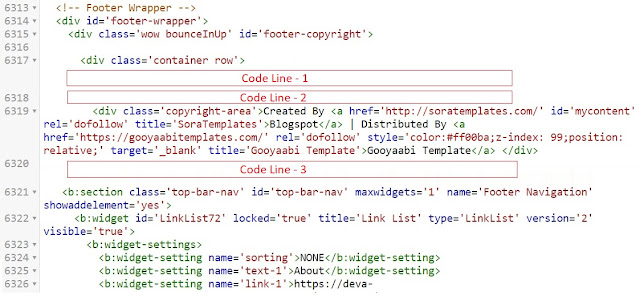





.jpg)
